Snap Flex Mode Transients to Other Transients or MIDI Notes
08/09/11 16:09

Flex Mode was introduced in version 9 and allows you to literally play with your audio like putty. You can place a Flex Marker on a transient and move it forward or backward to adjust it’s time --with or without effecting the audio before or after--. You can also quantize audio in much the same way you quantize MIDI regions.
A lesser known function of Logic’s Flex Mode is the ability to “snap” a transient to another audio or MIDi region (for example, an un-quantized MIDI or audio region that has a great groove). This allows you to line up different parts of your song so they have the same ebb and flow as each other, or so they all hit at the same time.
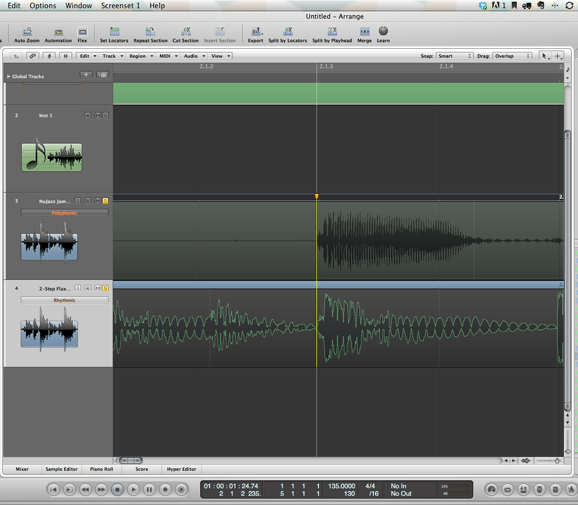
When you place a Flex Marker in a region, simply don’t release the mouse, and move down or up to the region with the transient you want to snap to. In this case (above) I’ve nudged the transient on top, to line-up with the transient on the beat below it. So it’s easier to see, a yellow line extends to the transient you’re attempting to line up to.
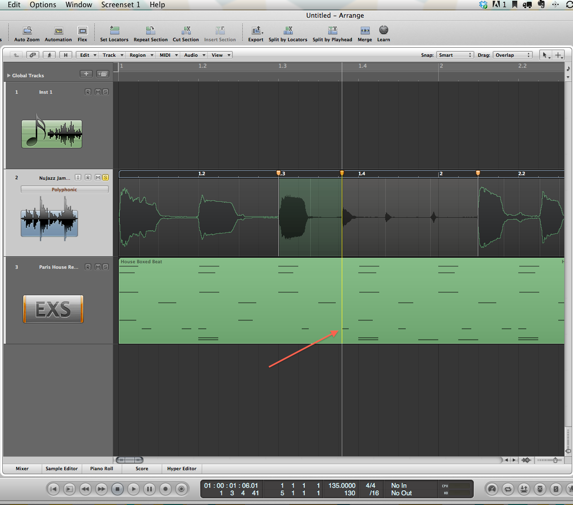
You can also snap to MIDI! You do this in the same exact way as described above, but instead, the yellow line snaps to the note-on or note-off of MIDI notes (see red arrow). Tip: Try nudging transients to the note-off positions for amazing syncopated parts.
blog comments powered by Disqus
Comments
