Compressor's Extended Parameters

Logic's built in compressor has some cool hidden features. When you click on the small arrow on the bottom, it opens to reveal Compressor's extended parameters...

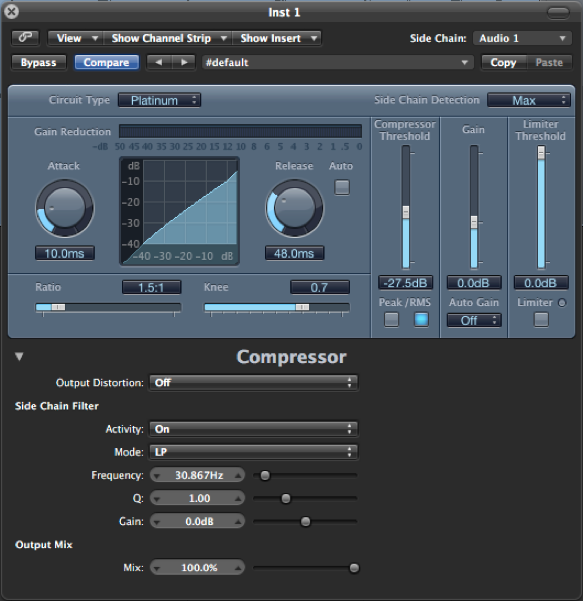
First in the list is "Output Distortion." Since Logic uses 32-bit floating point for audio, the volume ceiling is so high, that it's basically unreachable. Nothing can really distort until the signal reaches your main outputs. This parameter puts a "false ceiling" on the output, so Compressor acts more like a physical piece of gear being driven to capacity. Try experimenting with the various settings (soft, hard, and clip) …also make sure the compressor's gain is above 0 dB or no output distortion will be heard.
Next is the Side Chain Filter. Have you ever wanted to use a kick from an audio drum loop as a side chain source? Normally, if you choose an audio loop as the source, the entire loop (and all it's content) triggers the side chain compression (the kick, hats, snare, toms …everything). The 5 parameters in the Side Chain Filter area, literally let you "filter" out sounds you don't want triggering the compressor. For example, if you only want the kick to act as the side chain source, you can choose LP (Low Pass) from the Mode drop down menu. The different parameters are as follows...
Activity. This has three positions …OFF, Listen, and ON. When in the "Listen" position, you can solo the track and actually hear the side chain source feeding through for perfecting it (with the other four parameters below it). After you've perfected the source with the Listen option, you then change to ON so it can start effecting the sound.
Mode. There are five options in the menu. Low Pass, Band Pass, High Pass, Parametric, and High Shelving. These will let you filter out any of the frequencies you don't want triggering the compressor. If your side chain source is a drum loop, you can filter out all the highs with a Low Pass to focus on the kick, or a High Pass to filter out all the lows and use the hats or snare as the side chain source. There's even a Band Pass filter if your want to use mid toned material for your source like vocals.
Frequency, Q, and Gain. These three parameters allow you to fine-tune the side chain sound. After choosing the filter type from the Mode menu above, you can then adjust the frequency, the width of the frequency (Q), and the volume (Gain).
Last in the list is the Mix slider. This is actually very cool. There's a type of compression called "New York" compression. Basically, you mix the dry signal with a compressed version. The standard way to accomplish this, is by using a send. This slider does this for you by mixing in the dry signal (by a percentage).
blog comments powered by Disqus
